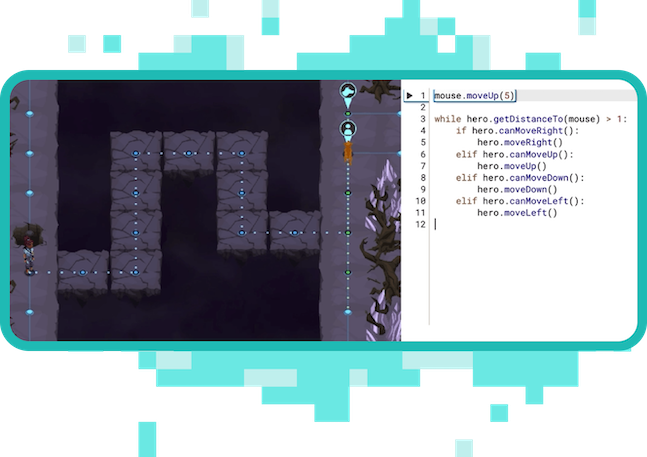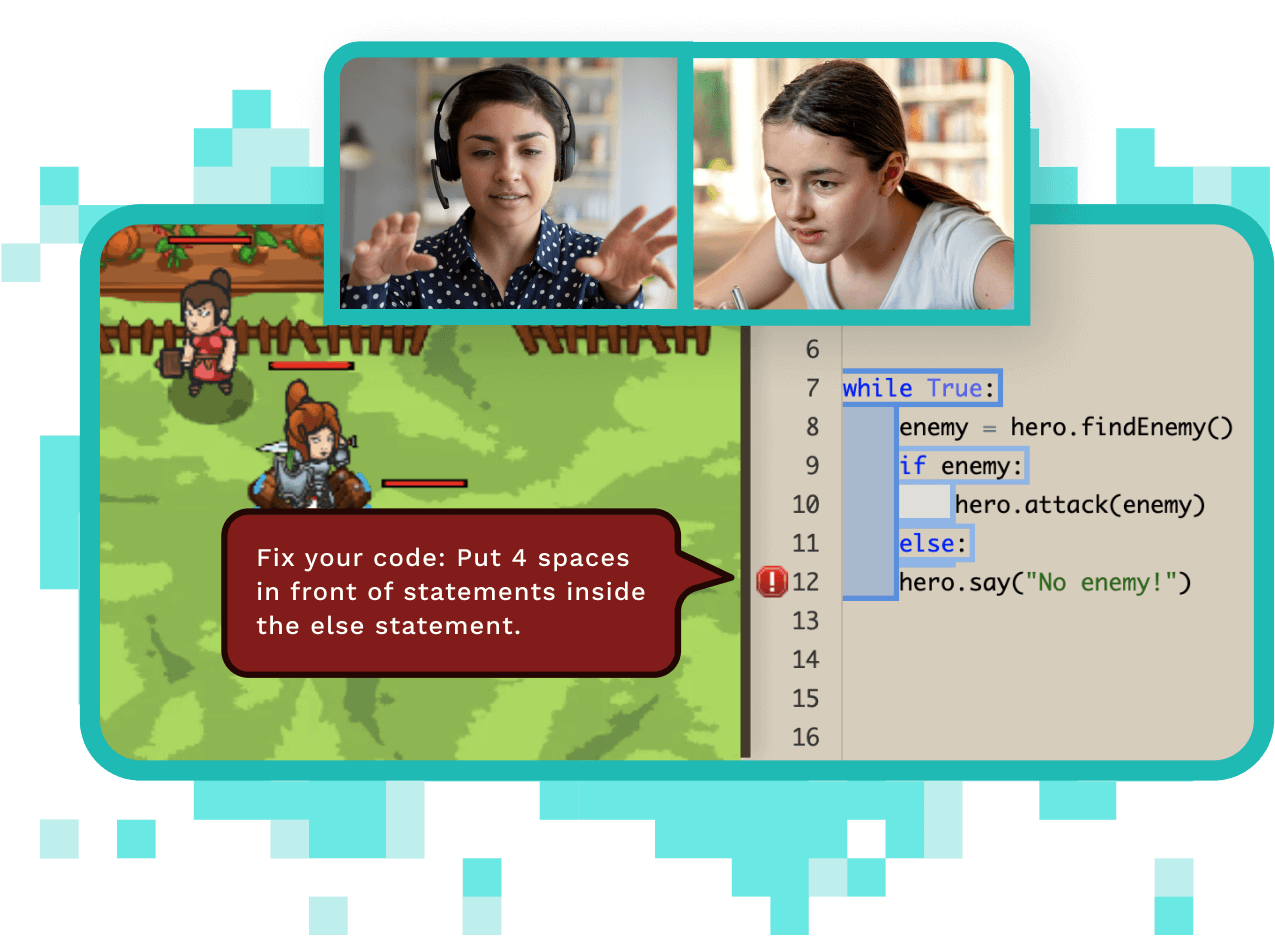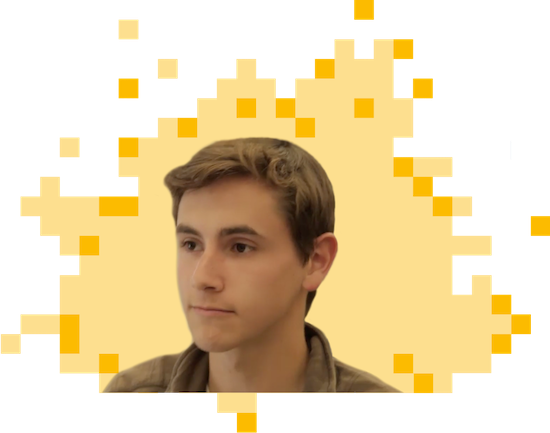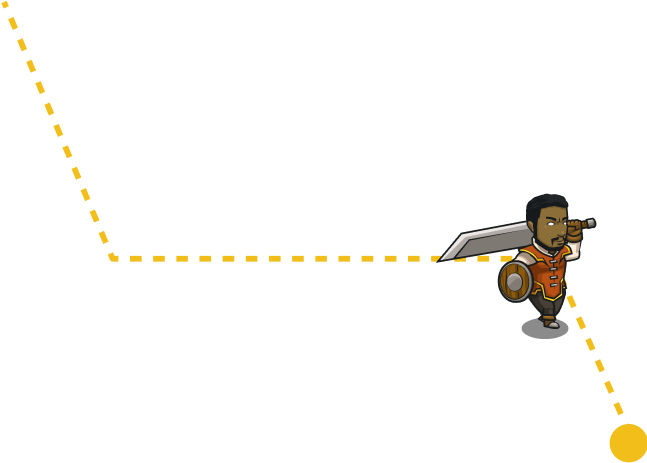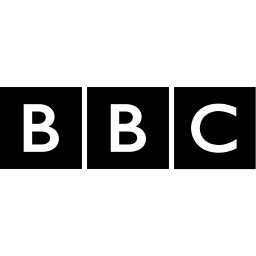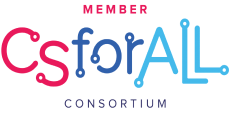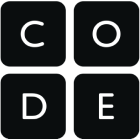Learn to Code Through the Power of Play
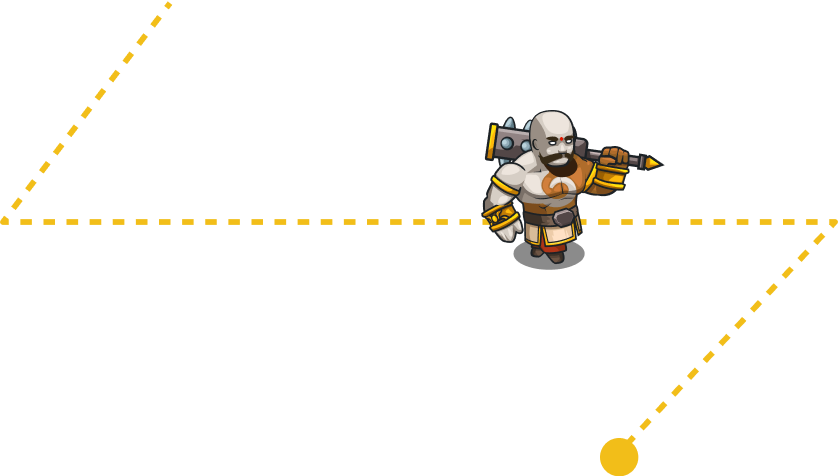
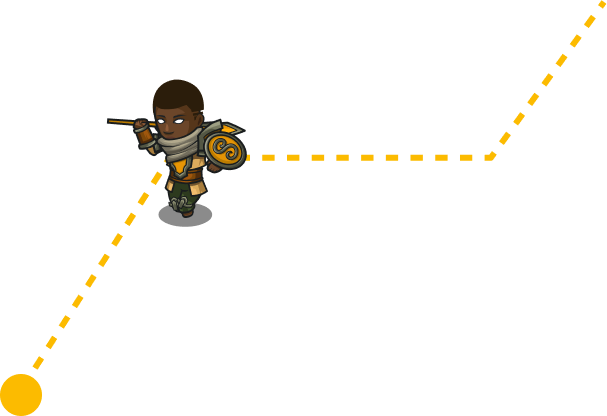

Our innovative game-based learning technology has transformed the way students learn to code.
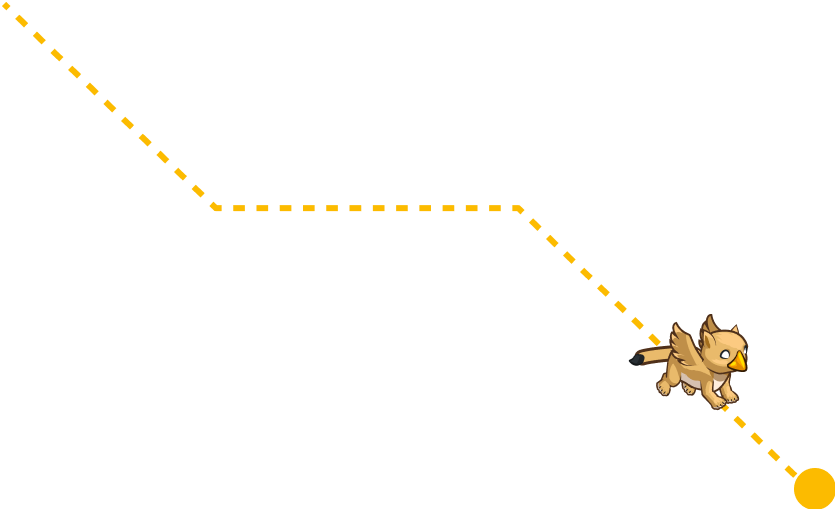
Game-Based Learning
Text-Based Coding
Student Impact
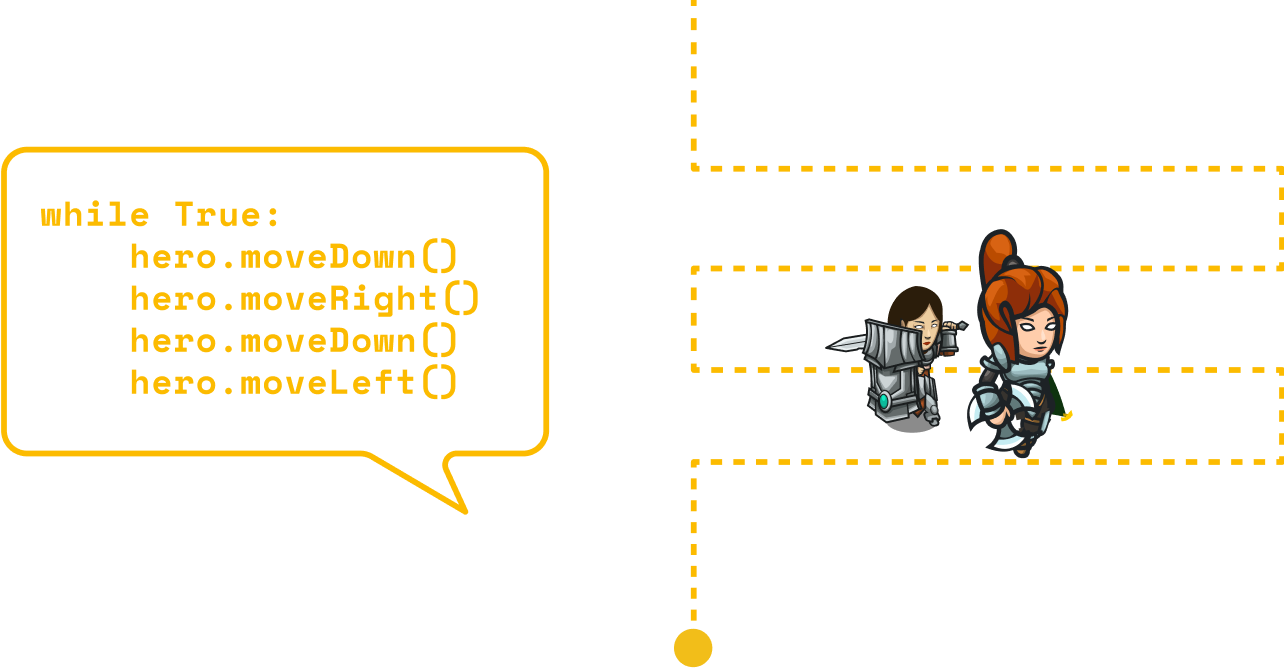
For Educators
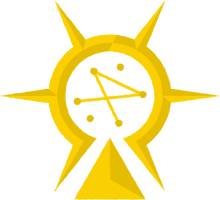
Ozaria Classroom
Ozaria is our brand new adventure game and your turnkey solution for teaching Computer science. Our student-facing __slides__ and teacher-facing notes make planning and delivering lessons easier and faster.
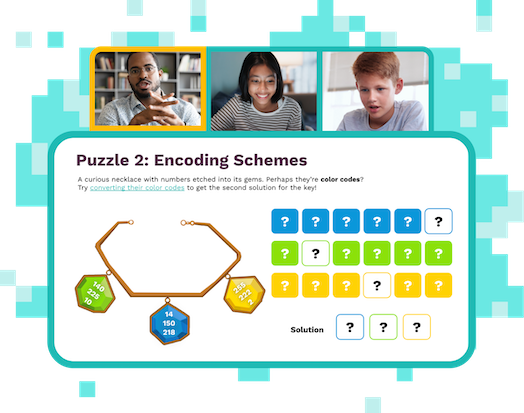
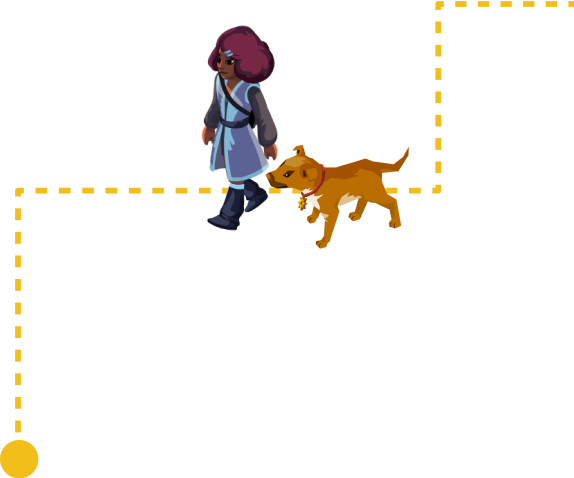


CodeCombat Classroom
Our original game teaches real-world skills through the power of play. The scaffolded curriculum systematically builds on student’s experiences and knowledge as they progress.
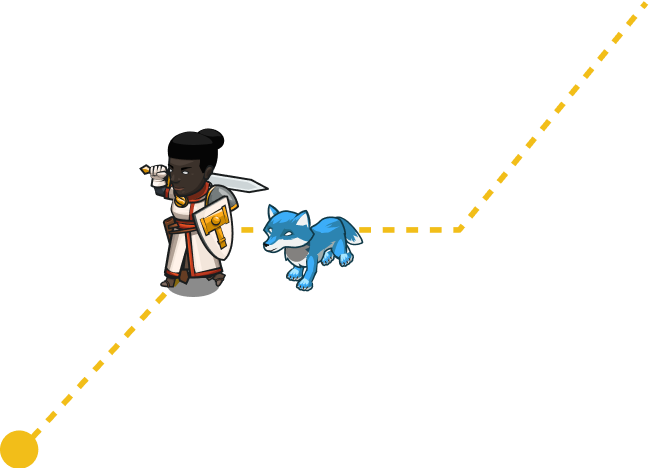
Professional Development
Learn the skills to effectively teach computer science with our self-directed, CSTA-accredited professional development course. Earn up to 40 credit hours any time, from any device. Pairs well with Ozaria Classroom.

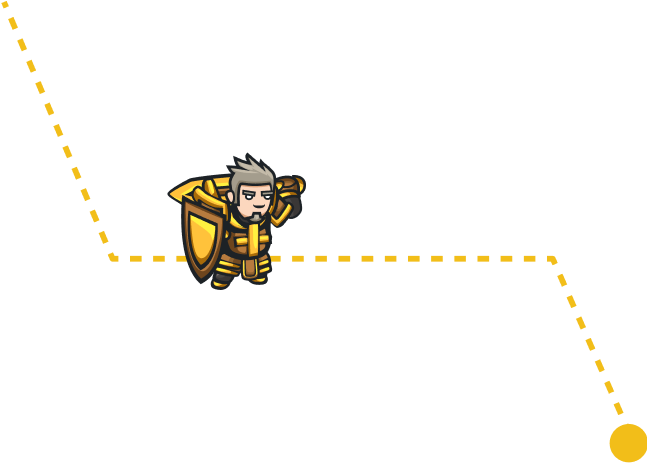
For Parents
CodeCombat Live Online Classes
Our online coding classes combine the power of gameplay and personalized instruction for an experience your child will love. With both private or group options available, this is remote learning that works.

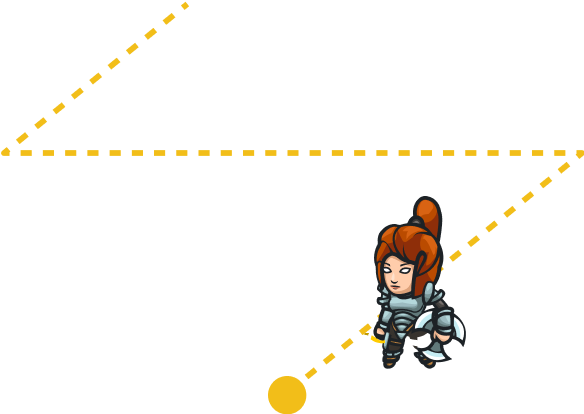
For Everyone


CodeCombat AI League
Competitive coding has never been so epic with this educational esports league, uniquely both an AI battle simulator and game engine for learning real code.
Join Our Global Community

__num__ Million
Learners
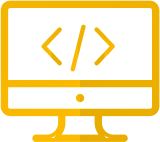
__num__ Billion
Lines of Code
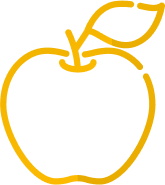
140,000
Teachers

190
Countries
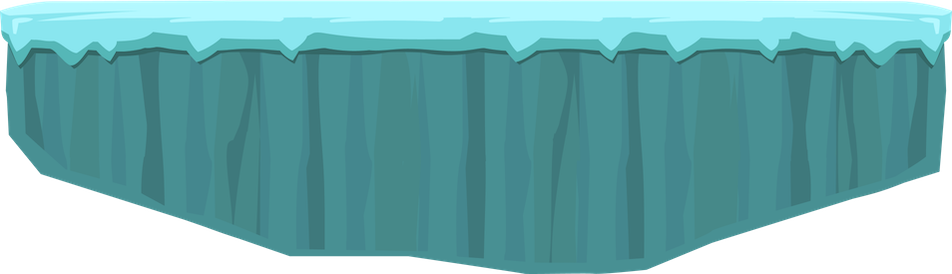
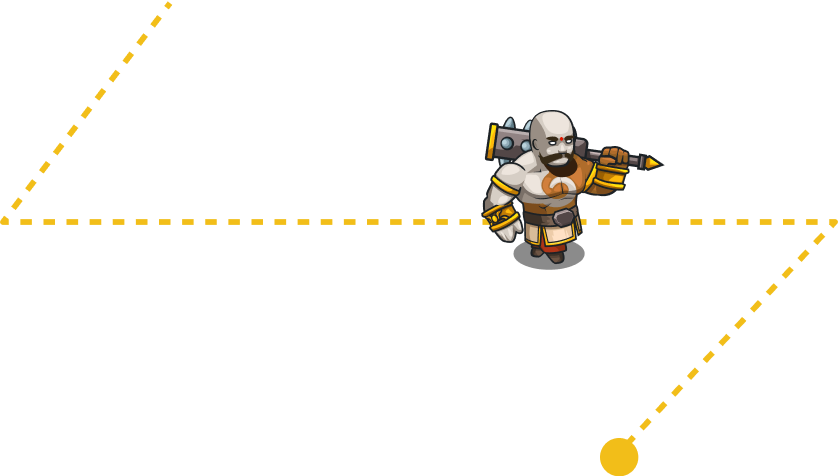
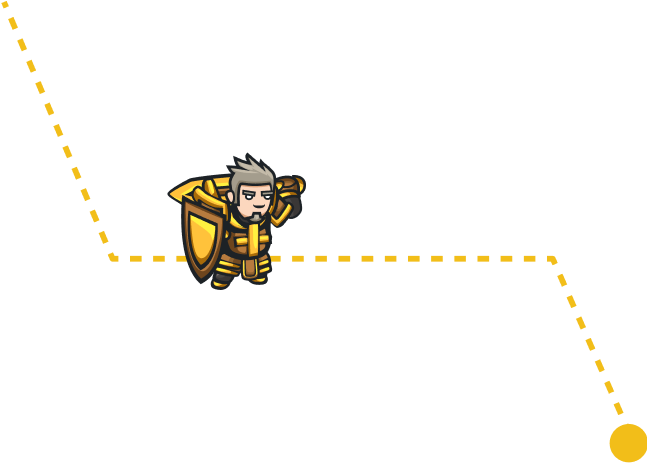
FAQs
What programming languages are available?
We currently support Python and JavaScript.
Why should you choose Python?
Python is both beginner-friendly and currently used by major corporations (such as Google). If you have younger or first-time learners, we strongly recommend Python.
Why should you choose JavaScript?
JavaScript is the language of the web and is used across nearly every website. You may prefer to choose JavaScript if you are planning to also study web development. We’ve also made it easy for students to transition from Python to JavaScript-based web development.
JavaScript’s syntax is a little more difficult for beginners than Python, so if you cannot decide between the two, we recommend Python.
How do I get started?
- Create your Teacher Account
- Create a class
- Add students
- Sit back and watch your students have fun learning to code
Can I use CodeCombat or Ozaria as my main curriculum?
Absolutely! We’ve spent time consulting with education specialists to craft classroom curriculum and materials specifically for teachers who are using CodeCombat or Ozaria without any prior computer science experience themselves. Many schools are implementing CodeCombat and/or Ozaria as the main computer science curriculum.
Does CodeCombat and Ozaria support Clever Instant Login?
Yes! Check out our __clever__ for more details on how to get started.
What about Google Classroom?
Yup! Be sure to use the Google Single Sign-On (SSO) Modal to sign up for your teacher account. If you already have an account using your Google email, use the Google SSO modal to log in next time. In the Create Class modal, you will see an option to Link Google Classroom. We only support rostering via Google Classroom at this time.
Note: you must use Google SSO to sign up or log in at least once in order to see the Google Classroom integration option.
How much does it cost to access all of the available courses and resources?
We customize solutions for schools and districts and work with you to understand your use case, context, and budget. __contact__ for further details! See also our __funding__ for how to leverage CARES Act funding sources like ESSER and GEER.
Is there a recommended browser and operating system?
CodeCombat and Ozaria run best on computers with at least 4GB of RAM, on a modern browser such as Chrome, Safari, Firefox, or Edge. Chromebooks with 2GB of RAM may have minor graphics issues in later courses. A minimum of 200 Kbps bandwidth per student is required, although 1+ Mbps is recommended.
See more frequently asked questions in our help center.
If you have any other questions, please __contact__.